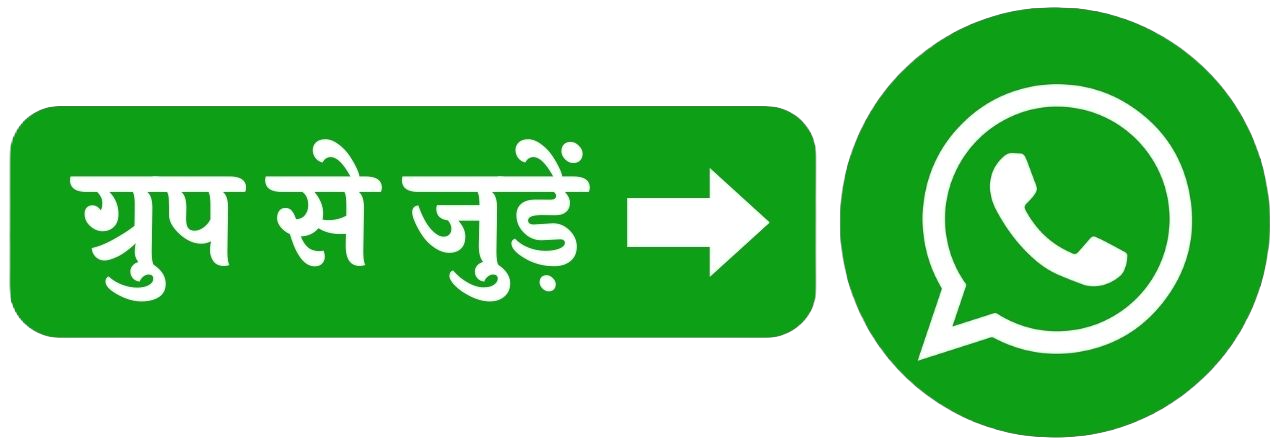60 साल से ऊपर बुजुर्गों को मिलेंगे 8 बड़े फायदे Senior Citizen Benefits
Senior Citizen Benefits: केंद्र सरकार ने 60 वर्ष या उससे अधिक आयु के वरिष्ठ नागरिकों के लिए कई नई सुविधाओं और लाभों की घोषणा की है। इस पहल का उद्देश्य बुजुर्गों को आर्थिक सहायता, स्वास्थ्य सुरक्षा और सम्मानजनक जीवन प्रदान करना है। सरकार का फोकस ऐसे लोगों पर है जो वृद्धावस्था में आय के सीमित … Read more